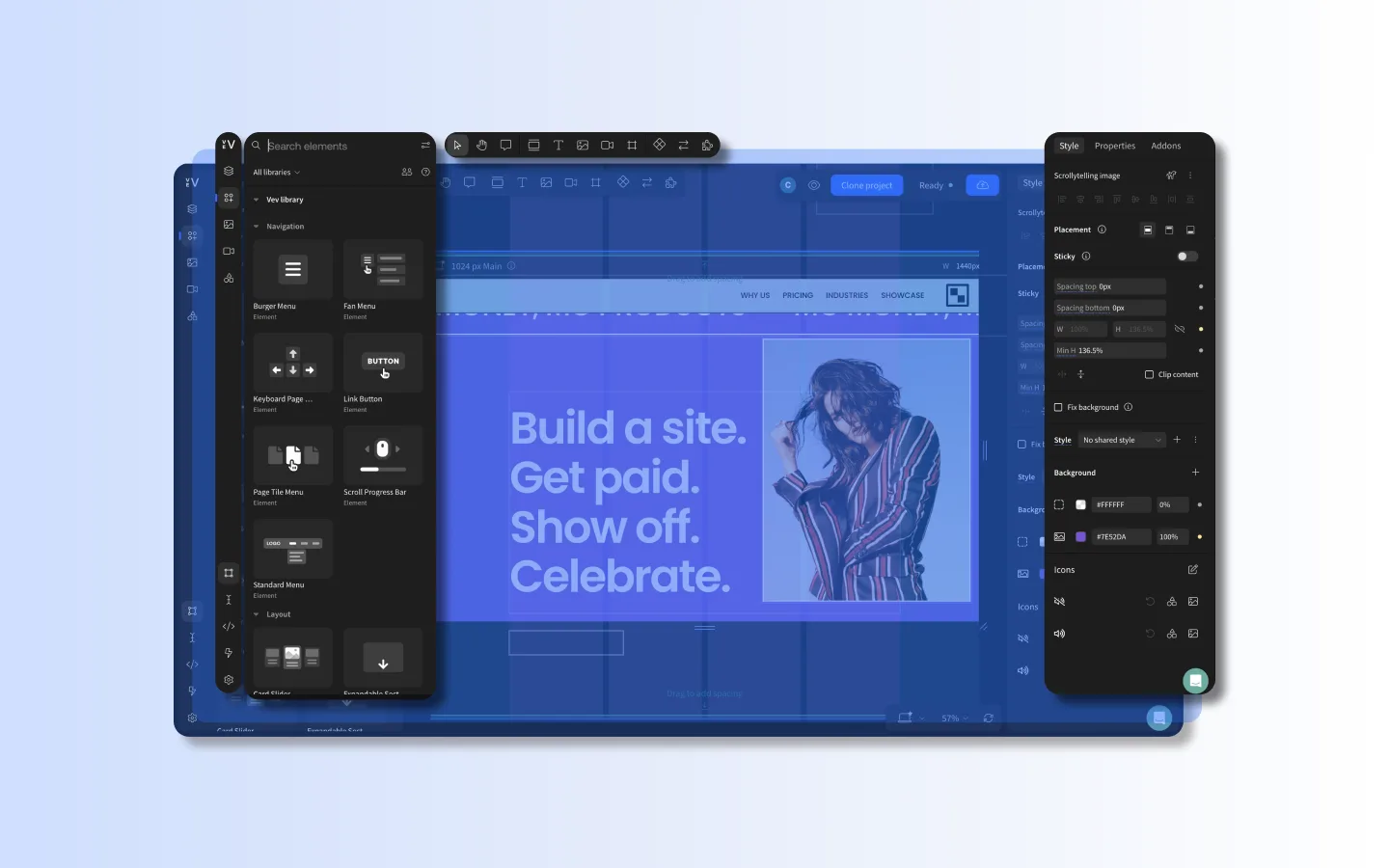
Go behind the scenes of the “low code no code” world.
Low code and no code has been positioned as the future of development, with no code and low code applications like Vev popping up with a plethora of intuitive and exciting features that make it easier than ever to build websites, apps, and web-based content. Discover the differences between low code and no code in our comprehensive guide.
Defining low code and understanding low code platforms
How low code platforms function
Low code applications, much like their no code counterparts, base much of their functionality on visual interfaces and tools that simplify the development process. While low code no code software opens up development to a greater audience, low code tools require some programming knowledge to tap into their full capabilities. Low code represents a duality, bringing together the ease of visually based user interfaces with the power of programming.
Some no code tools allow for custom programming through code embedding or the potential to export an entire project into its respective code which can be further refined and worked on. Our very own platform, Vev, which falls firmly into the category of low code no code web development tools, offers a command-level interface (CLI) making it possible to work directly with React components and tap into the power headless content management systems in managing and integrating content.You don’t need to know any code to get up and running with Vev, but for those who do, knowing a bit of programming can further extend its functionality. Having a higher level of control makes low code apps well-suited for projects that require a higher degree of specialization, or that are part of more complicated constructs of APIs, databases, and workflows.
Integration capabilities of low code solutions
Custom API Integration
If you’re a company or organization that relies on advanced databases, internal tools, or utilizes customer relationship management systems as a part of your business framework, low code no code platforms are an effective way to ensure everything stays in sync. Low code no code apps in the realm of API integration often have pre-built connectors, modules, and the options to integrate code that gives them a high level of control over API development and integration.
FastGen is a great example of a low code platform that combines the capabilities of API creation and workflow automation. Through a system of modules, it’s possible to create actions, integrate conditionals, work with code through an onscreen editor, as well as set parameters through JSON. FastGen also lets you integrate Python packages as well as utilize Node.js to extend its functionality.
Customer Relationship Systems
Web apps like job boards, ecommerce websites, and e-learning platforms work with large amounts of visitor data that needs to be stored as well as integrated with other applications. Having a customer relationship management tool is essential in wrangling customer data, and shuttling it to where it's needed. Low code no code platforms like Salesforce not only simplify running a CRM but offer a wide range of applications and use cases.
With its Lighting App Builder and Flow Builder the popular CRM Salesforce lets you do a great deal through its comfortable UI and easy drag-and-drop functionality. While there’s much you can accomplish without code like creating a landing page or assembling a form, you do need to have a good grasp on how its data models work, how to configure it properly, and for more in-depth levels of customization that goes beyond the admin level, you’ll have to know Salesforce’s proprietary language Apex.
Salesforce also offers a wide range of integrations, connecting with ecommerce tools like Shopify, custom support portals like ZenDesk, as well as marketing automation platforms like HubSpot.
Data analytics and visualizations
Working with data and putting it into graphical representations is another area where low code no code platforms tools can help. Non-profit websites, scrollytelling-centered designs, annual reports, and other websites where data is a big part of the stories being told, can rely on low code no code tools in generating the data visualizations they need to bring these analytics to life.
Tableau empowers users with an intuitive UI made of toolbars, menus, cards, and shelves. You can bring in data from a variety of sources, or create your own dashboards or flows that collect data, which can then be put into the form of data visualizations. While Tableau allows users to create visualizations and dashboards without programming, knowing a bit of code will let you automate processes like data cleaning with Python, integrate R statistical packages and libraries, and use MATPLOTLIB which can all further Tableau’s functionality.
Scalability considerations for low code applications
In any discussion about low code no code development, the question that always seems to arise is, “But does it scale?” This seems to be a lingering concern from the early days of low code, where the answer wasn’t always yes. We’re happy to say for our own low code no code solution, scalability isn't an issue — in fact, scaling immersive content without the traditional risks and costs is a success story at Vev. However, here are some things to keep in mind when assessing other low code tools.
Customization possibilities
As an audience grows, user needs shift, or an organization’s marketing strategies or business goals change, a website or app is going to require changes. This could be something as simple as replacing the messaging, to major changes like overhauling the UI or site architecture.
When considering a low code no code development app, keep in mind the difficulty level in using it to switch things up or tweak elements of a design. The best low code platforms offer flexibility and ease in making updates or edits. As an example, when updating content in Vev, you can use "shared styles" to ensure brand updates to colors, fonts, and more are updated throughout your entire project without needing to edit everything individually.
Collaboration and version control
On the human side of scalability, growing teams and multiplying stakeholders can complicate the design process. Using low code development apps that have features like change histories, version restoration, and permissions makes the processes less messy even as the amount of those involved expands.
Increases in traffic
If you’re choosing to go with a low code no code platform and the hosting that they offer, be aware of any limitations in handling increases in user interactions, hits per day limits, CPU seconds per day allowances, concurrency, as well as data volume restrictions. Many low code and no code apps like Vev offer hosting that accommodates even enterprise volumes of users and engagement.
Defining no code and understanding no code platforms
Overview of no code platforms
No knowledge of coding but want to create amazing digital content? Pick a no code platform.
Those who create no code tools have zero expectations that users know anything about programming. Whether you don’t know the difference between front-end and back-end development, or the phrase “centering a div” sounds like something someone might do to a place setting at a fancy restaurant, no code welcomes all to the realm of development.
How no code platforms work
No code apps are based on visual elements, modules, pre-defined animations, ready-made interactions as well as templates in putting together a website or app. Even if you can’t draw a straight line on paper, you can arrange a website layout that’s artistic and functional through the magic of no code.
The absence of coding in no code development
Even though many adhere to the philosophy of no code as being independent of programming, there’s always code running beneath the surface of a piece of software and what it outputs.
A computer at its highest level is a no code interface. It has a handy visual interface in the form of a keyboard. When you type something on it, you immediately see those letters on the screen. However, when you type something like a “K”, a computer doesn’t directly translate this click on the keyboard to its corresponding letter but rather receives as its input the UTF-8 unicode 0x4B, which it recognizes and processes, then materializing it on the screen.
No code tools function in similar ways. Just like a computer keyboard, the visual UI of no code tools represents code. When elements or icons are dragged onto a canvas in a no code web design application, they signify the lower-level code of HTML, CSS, and JavaScript.
Customization options offered by no code platforms
Changing CSS stylization and implementing specialized functionality all happens through visual interfaces of icons, tools, and menus.
If you’re utilizing a no code web design app you get control over elements of a design including:
- Typography: no code web development apps give you complete control in picking a typeface, setting the line-height or weight, applying styles like italics or bold, as well as designating the text as a headline or paragraph.
- Spacing: Instead of messing around with CSS styles, no code tools let you directly set the margins, padding, as well as how they’re applied.
- Animations and interactions: While many animations and interactions are put together with JavaScript, no code apps like Vev offer built-in animations and effects that you can control the triggers and parameters of.
- Layout: Though a visual canvas, no code apps make it easy to build a layout from rows, columns, grids, flexboxes, and navigational options.
- Images, graphics, and other visual media: no code web design tools let you integrate media directly onto the canvas and set the sizing, as well as designating how they’re aligned.
Integration capabilities of no code solutions
No code development tools offer similar integrations to low code no code platforms, but through a different set of tools.
API Integrations
Zapier is one of the most popular no code platforms for connecting APIs. With a visually based workflow for constructing “Zaps” from pre-built connections and integrations even the most complex of automations can be built sans code. Zapier pairs well with a variety of website platforms, apps, and APIs making it a popular option for no code developers.
Database management
Often cited as a no code alternative to Salesforce, Ragic isn’t strictly a CRM (though it can be used as such), offering a host of features in working with data as well as automating tasks and processes. Ragic also integrates with payment services like Stripe, customer support apps like Zendesk, and integration tools like Zapier, giving it many capabilities in connecting with data sources, and putting this data into action.
Data analytics and visualizations
There’s much you can do with no code tools in visualizing data. Vev offers a Charts element, which you can drag-and-drop onto the canvas in generating lively animated and interactive data visualizations as well as the functionality to bring in data visualizations created with Flourish.
Scalability considerations for no code applications
Editability
No code tools offer an expedited path to development, though making sweeping changes or adding new features may have a bit of a learning curve in implementing them. Without coding knowledge, you are fully relying on the available features provided by your chosen platform.
Security
Without full access to the code base powering a web app, trusting in the soundness of its security can be an act of faith. Using a no code web design tool like Vev that has heightened privacy and security features built-in will give you peace of mind knowing that this is taken care of.
Low code vs. no code
Key differences between low code and no code
Low code tools and no code tools have much in common, but there are several distinctions between them.
Low code development platforms ask more from end users, requiring some familiarity with coding for the development process, or the option to take a no code creation further with some code. One doesn’t have to know any coding at all to get set up and make something with a no code tool.
Pros and cons of each approach
✅ Low code pro:
Offers a higher level of control in contrast to no code tools.
Low code con:
Low code apps expect more technical know-how from end users.
No code pro:
No code offers a quick and easy way to build web applications.
No code con:
No code’s level of abstraction creates a distance from the actual code base, and can make it difficult to incorporate complex customizations or features.
Relevant use case examples
If you want to put together a website or app, no code offers a wide range of possibilities including:
- Scrollytelling websites
- Year in reviews
- Portfolios
- Pillar pages
- Event pages
- Landing pages
Low code platforms can help in more advanced use cases like:
- Websites that connect multiple APIs or data sources
- Dashboards and analytics reporting
- Customer portals
- Internal tools
Choosing between low code and no code platforms
Factors to consider when deciding between low code and no code platforms
There’s much that they have in common, but when deciding between low code and no code tools there are several things to take in mind.
Project sophistication
If you want to do something more basic, like a microsite or landing page, no code is the way to go. For projects that may have more moving parts like specialized integrations, low code platforms offer more flexibility, and give teams the best of both worlds, giving technical and non-technical teams the right tools.
Customization
No code apps can get you up and running with ready made templates, modules, animations, and other components. Low code opens up more possibilities in building out custom features or meeting the needs of specific use cases.
End users
No code opens up design for everyone. Those who already have technical expertise may find the one-size-fits-all functionality limiting.
Timelines
If you want to create something quick, like a specialized landing page, no code will get you from ideation to launch quickly.
Receive personalized onboarding and training to transform your team into a digital production powerhouse. From a library of pre-built components that will give you the creative edge, to the ability to seamlessly integrate with your existing tech stack, Vev has a solution for you.